Case Study
DocumentReview.Law
This project involved building a secure, web-based document review platform tailored for attorneys and law firms. The solution streamlines the legal document review process—uploading, tagging, privilege analysis, and production—while ensuring security, usability, and efficiency. Built on WordPress with custom integrations and plugins, the platform gives legal professionals a robust, browser-accessible tool to manage high volumes of documents with confidence.

Case Study
Introduction
The purpose of DocumentReview.Law is to simplify and secure the document review workflow for legal professionals. It offers a centralized web interface for uploading, reviewing, tagging, analyzing privilege, and exporting documents in litigation or e-discovery matters. The key stakeholders are attorneys, law firms, corporate legal departments, and contract review teams. The platform replaces fragmented tools and manual workflows with an integrated, efficient environment.
Project Name / Code:
Legal Review Platform (LRP)
Category:
Legal / Technology / Document Review
Location
United States
Project start date
2024

Project Name / Code:
Legal Review Platform (LRP)
Category:
Legal / Technology / Document Review
Location:
United States
Project Start Date:
2024

About
Problem Statement
Legal teams historically relied on desktop software, spreadsheets, or disjointed tools for document review. They struggled with:
- managing large volumes of files across formats
- preserving privileges and confidentiality
- collaborating across distributed teams.
- delivering review outputs in consistent, defensible formats
A unified, browser-based platform was needed to consolidate review workflows, enforce security, and improve throughput in legal document review.
Objectives
- Provide a secure, browser-accessible document review tool for legal users
- Support uploading, filtering, deduplication, tagging, privilege review, and production
- Enable role-based access control and audit logging
- Optimize performance for large datasets and multiple concurrent users
- Seamlessly integrate into WordPress to leverage content, blog, and billing modules


Implementation
Since DocumentReview.Law was built on WordPress, the implementation approach combined standard WordPress infrastructure with custom extensions and integration layers:
Hosting & Infrastructure:
Hosted on scalable cloud servers (e.g. managed WordPress hosting)
SSL / TLS encryption for all traffic
Use of caching, CDN, and database optimization to handle heavy loads
Data / Storage & Database:
WordPress’s MySQL (or MariaDB) used for user data, metadata, access logs, configuration
Document files stored on secure object storage or file system, possibly behind access controls
Indexing and search metadata stored in custom tables (or external indexing engine)
Frontend / UI:
WordPress theme or child theme customized to match branding
Custom React / Vue modules embedded (via headless or hybrid approach) for interactive review pages
Use of JavaScript frameworks to support file viewing, tagging UI, filters, pagination
Backend / Plugins / APIs:
Custom WordPress plugins to handle document upload, processing, tagging, privilege analysis
REST API endpoints (WordPress REST API or custom) for frontend modules
Plugin integrations for authentication (user roles, login), billing/subscriptions, email notifications
Audit trails and logs capturing actions (who tagged, reviewed, marked privilege)
Key Challenges & Solutions:
Performance scaling: For large document sets, optimized queries, indexing, caching.
Security & privilege protection: Role-based access, encryption in transit and at rest, logging.
Document rendering / preview: Leveraging third-party document viewers or converting to web-friendly formats (PDF, HTML).
Workflow consistency: Enforcing structured review phases (first-level review, second-level privilege review) with gating and validation logic.
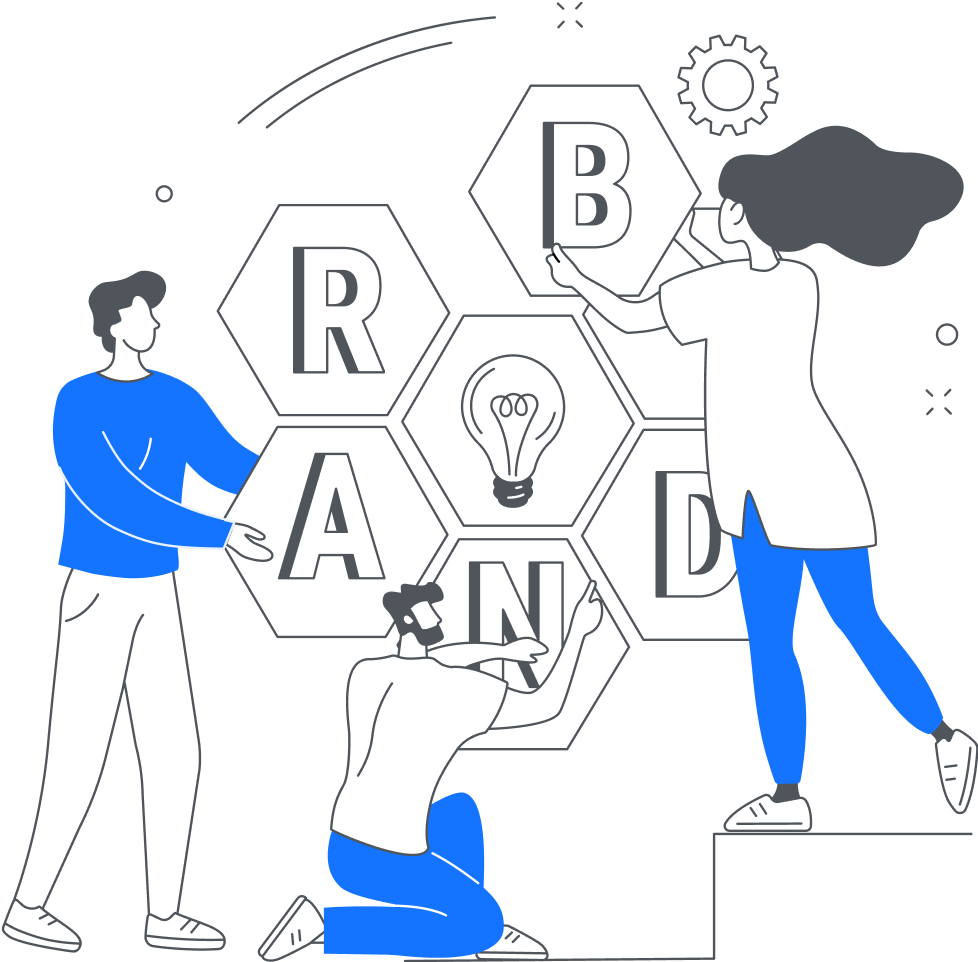
Results / Outcomes
KPIs / Metrics:
- Reduced document review cycle times
- Increased throughput (documents reviewed per hour per user)
- Lower error / privilege exposure incidents
- Higher adoption among law firms
Before & After Comparison:
Before: Legal teams used disparate tools, manual spreadsheets, slow transfers, and inconsistent review methods.
After: DocumentReview.Law became a unified, browser-driven platform, consolidating all review steps in one system.
Key Improvements:
- Faster onboarding and ramp-up for new reviews
- Improved auditability and defensibility of reviews
- Centralized control over review phases and access
Better client confidence in secure handling of legal documents
Technologies
Technologies / Tools that We used to achieve this task

